26] Ship texture (Imagine 2.9 and higher)
Here's a great tip for created good spaceship textures: use a light DINOSKIN texture (with only a slight variation of Your main colour applied to the object) with the bumpiness set to 0%, this will give a nice colour variation on the object instead of just a plain colour. You may have to increase the dinoskin size for various object sizes to start to look good.
Now just apply the DETHSTAR texture, You need to have a big size for DETHSTAR to make it look good so increase the default size and take down the "dirt" and increse the "rust".
Apply large amounts of specularity and hardness and there You go, a nice spaceship texture. I have uploaded two pics to demonstrate (ftp to tomahawk.welch.jhu.edu/pub/lw/framestores/ship.jpg and ship2.jpg).
Ship.JPG uses the nebula texture with Imagine lens-flares to create a nice engine glow. A good way to create Lightwave lens-flares in Imagine (as used in Ship2.JPG) is to get a Lightwave user (boo, hiss) to render a full screen lens-flare on a black background with lens-reflections off.
Now convert the image from whatever format into TGA/TIF/IFF using whatever resolution You want (the bigger the better). Use this as a brushmap TWICE on a 1x1 plane... once as an opacity map and secondly as a filter map (set to reverse image) so the darker parts with be see-through. Now make it bright and render it.... It should look like a fully fledged Lightwave lens-flare in Imagine.
To place it in a scene make sure it's aligned to the object "camera" and large enough to look good. The lens-reflections (the coloured spots of light) can be applied to great effect by using a package such as PhotoStyler using a large low opacity round brush and whatever colour You want to compliment the picture (reds greens and blues are best). I've managed to successfully trick my Lightwave owning friend using this technique by rendering Babylon5 type scenes which exhaustingly use lens-flares for each scene.
![[Contents]](main.gif)
![[Previous]](prev.gif)
![[Next]](next.gif)
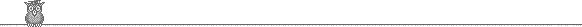
Pages made from the amigaguide version with the help of Mike's
RDAG2HTML
and the fabulous Dietmar's GoldED with the
WWW extension v2.
![[email Ernie]](mail.gif)
![[Contents]](main.gif)
![[Previous]](prev.gif)
![[Next]](next.gif)
![[Contents]](main.gif)
![[Previous]](prev.gif)
![[Next]](next.gif)
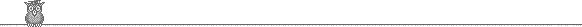
![[email Ernie]](mail.gif)